Lighting is one of the basic pillars of live streaming. You can create a fantastic script, invite your guests, and make sure your stream is put together professionally… but if you don’t pay much attention to the technical part, and especially lighting, your live stream just won’t work. So what to do when you want to go live and look like a pro live streamer?
Rule 1: Your audience should actually see you in your live stream!
First things first: your audience should clearly see you while you’re live. That may seem basic, but it’s not a podcast. 🤣 One of the reasons why people join your live stream is to see your face, and many live streamers seem to forget that. Make sure your camera preview isn’t too dark or too bright. It should have just enough light for you to be seen well.
Rule 2: Mind the intensity of light in your live stream
Don’t choose a place which is too close to the source of light. And don’t go too far from it either. If you’re going to use the natural light, don’t sit too close to a window on a sunny day. Bright sunshine might fill your camera with light (from a footage perspective this problem is called overexposure) and no one will be able to see you. So you better off sitting somewhere in the middle of the room, so your face isn’t overexposed and everyone can see you clearly.
If you’re a lucky owner of LED light, you can decide what distance between you and the source of light works for you the best and stick to that one

Rule 3: Adjust the angle of the light in your video
Don’t put your sources too high or too low. You either get a “shadow” under your eyes, or you’ll look like a scary character from a movie. (If it’s part of your Halloween costume, then that’s great!) But if you don’t have any specific plans for your lighting scheme, I recommend the following: the light sources should be placed at a 45-degree angle from where you are sitting. It should be placed a little bit higher than your face, so it’s kind of “shining” from the top, mimicking the sunlight.
Rule 4: Position your light source for your live stream
Never put the main light source behind you. The light sources should be in front of you or a little bit from the sides. If you put the main light source behind you, people will see only your silhouette.
Rule 5: Use reflectors when you go live.
If you have only one source of light and the other part of your face is in a shadow, you might want to buy a photograph reflector. You can also use a big piece of white paper or even styrofoam. Light takes the shortest way: the straight line. That is a very helpful piece of knowledge since you can “navigate” the light beams to the place where they’re needed.
For example, you can put the reflector in front of your source of light. You can see an easy explanation below:
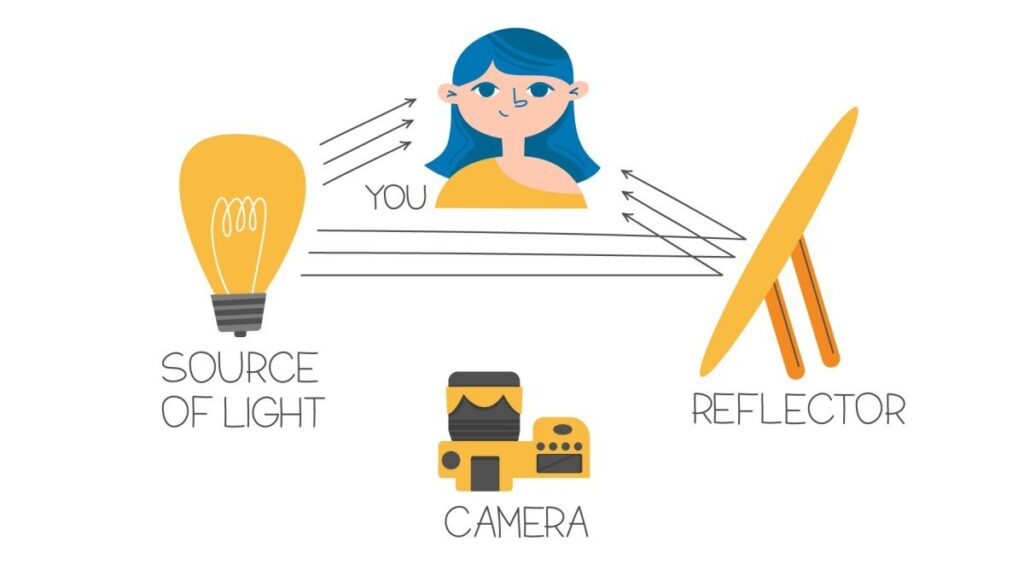
Rule 6: Use backlight to go live like a Pro Streamer.
Use backlight. If you pay attention to details and really want to stand out with your production, you might want to create a halo around your head by using a small source of light that you can put behind yourself. Since the backlight is supposed to be small, feel free to put it right behind you.
You can try using a simple torch for that or get into more expensive gears. Here’s an example of a more professional setup. In this example, Matt uses the backlight to lighten up the side of his face, not the vertex.
That’s it! You’re ready to create professional-looking live streams!





